Accepting an invite to set up a team
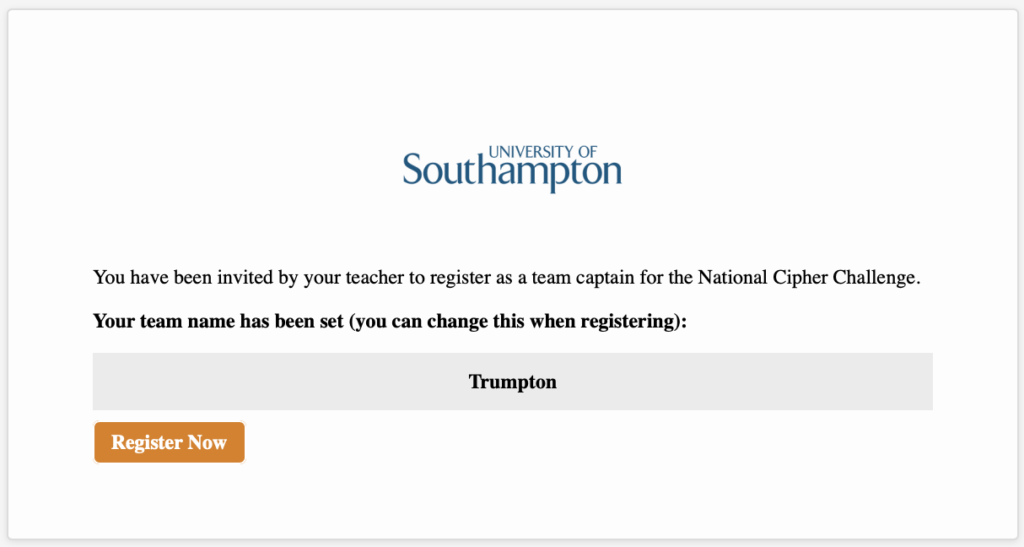
Your teacher may have invited you to set up a cipher challenge team You will know because you will receive an email from us that looks like this.

If you click on the Register Now button on the message it will open a registration window in your browser that looks like this.
Your username must be unique and may only contain letters, numbers, dashes and underscores (so no email addresses!) should not use any personally identifying information in either of them as it will be stored in our system.
We ask for your gender purely so we can learn something about our audience. We use this to monitor diversity and we record the information separately from your account and only in aggregate so there should be no privacy issues, but feel free to leave it blank or select “Prefer not to say” under gender if you want.
Choose a password following the password policy we give you and, as usual, try to make it both memorable and hard to guess.
Choose a Team Name remembering not to put anything that will upset your head teacher as this will appear on the leaderboard next to the school name.
Finally if you are eligible for a prize select that option here so we know to consider your team. If not let us know to save us all some time later!